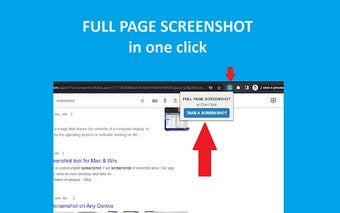Capture Full Page Screenshots with Ease
Full Page Screenshot in One Click is a Chrome extension developed by Q-CORP that allows users to easily capture full page screenshots of any website. With just one click, users can save a screenshot of the entire page directly to their computer.
Using this extension is incredibly simple. After installing the extension, users can find its icon on the toolbar. To ensure easy access, the icon can be pinned to the toolbar for quick and convenient use. Once on a webpage, users can simply click the extension's button on the toolbar, and a full page screenshot will be saved as a PNG image on their computer. It eliminates the need for multiple steps or complicated settings, making it a hassle-free solution.
The advantages of Full Page Screenshot in One Click are its speed and ease of use. With just one click, users can capture the entire page without any additional steps. It saves time and effort, especially for those who frequently need to take full page screenshots for various purposes. Whether it's for personal use or professional needs, this extension provides a quick and efficient solution.